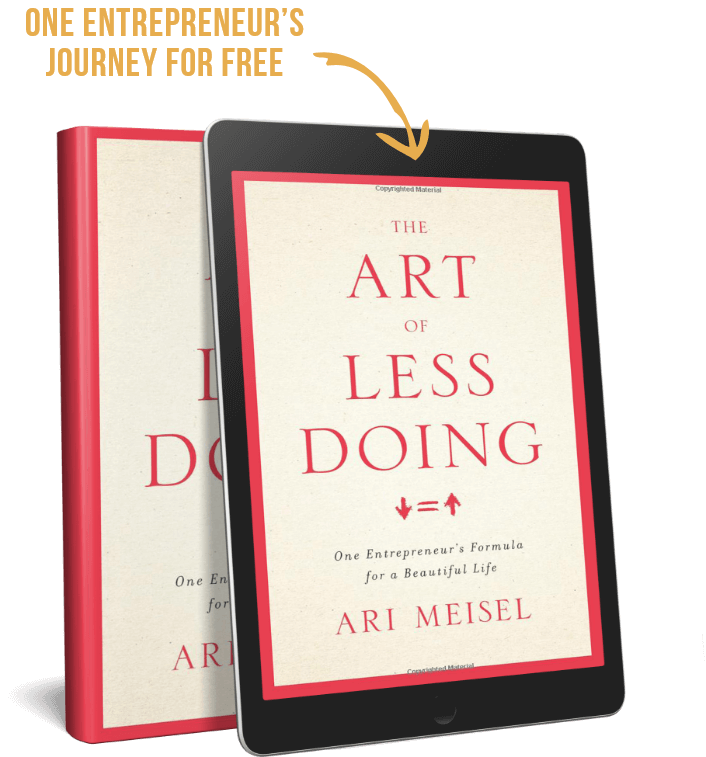Ever notice how there are parts of the day where you feel significantly more in “flow” than other times? When your productivity doesn’t seem to take any effort? When there’s a rhythm and momentum to your work that feels less like a slog and more like a symphony?
If you don’t know what I’m talking about, it’s probably because you’re not taking advantage of your Biological Peak Time.
Among the many reasons remote work is exploding in popularity, it’s adherents consistently report higher levels of productivity and efficiency. A big reason for this is that they aren’t hamstrung to the arbitrary 9-to-5 schedule of the post-industrial age — their biological clock naturally guides them towards working in the hours they’re most productive.
These hours are known as biological peak time, and they’re different for everyone.
On a fundamental level, humans have a distinct “energy curve” that’s dictated by our circadian rhythms. There’s a large body of research outlining a pattern for the average human:
To start the day it takes a few hours to reach peak levels of alertness and energy
After lunch/noon, those levels begin to decline, plateauing at 3pm
Alertness starts increasing again until hitting a second peak at 6pm
Alertness declines again for the rest of the evening all the way until 3:30am.
Energy levels start rising again for the rest of the morning until noon again the next day
Before even getting into individual differences, it’s painfully obvious why the modern 9-to-5 is so unproductive — some of our most productive hours are spent either sleeping or commuting home from work.
These are general trends, however — they’re rather high level, and represent the average. On an individual, day-to-day basis, your energy levels might be diametrically opposite to the norm. Your own biological peak time is affected by circadian rhythms, but it’s also influenced by your environment — your diet, your exposure to different types of light at different parts of the day, the level of stress in your work, etc.
Needless to say, one of the most important “biohacks” you can do to improve your productivity is to identify the periods of the day where your body and mind and truly ticking and schedule your most important work around those times.