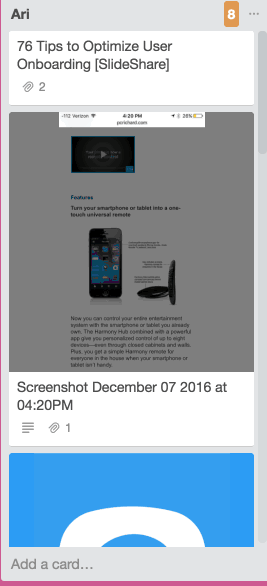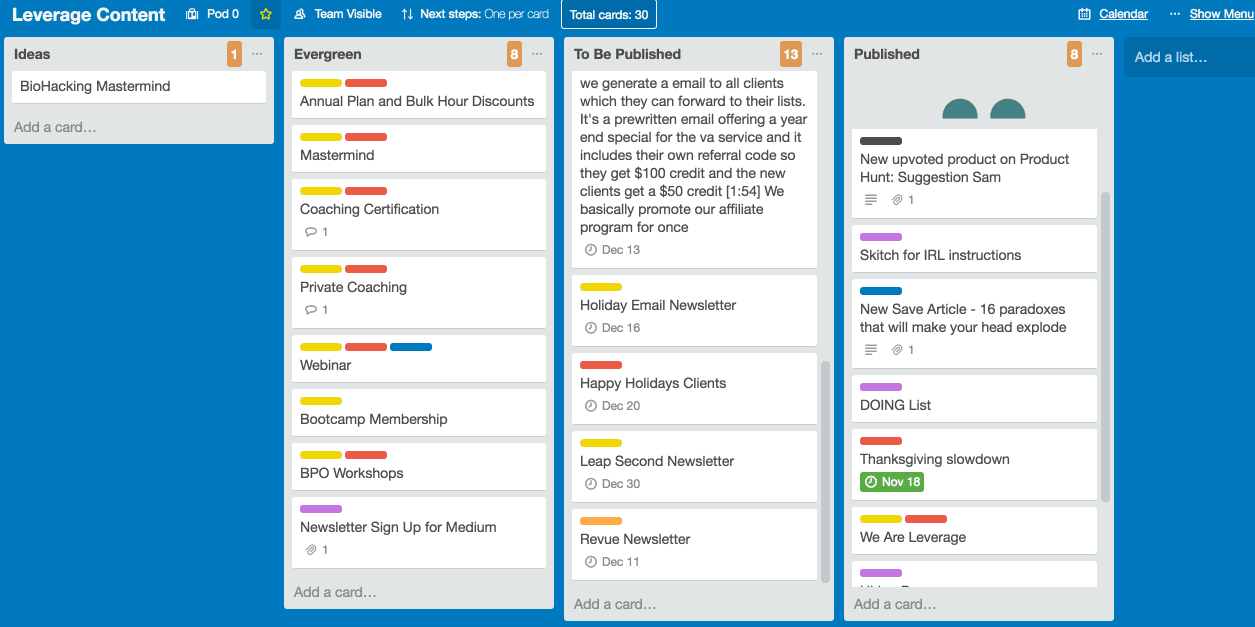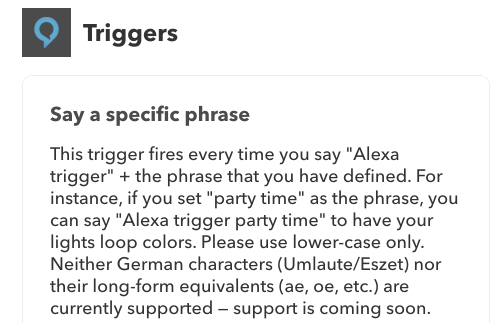Every good craftsperson treasures their tools.
The excellent mechanics or carpenters or welders organize them on a shadow board, a peg board that not only holds the tools but has an outline or shadow of each. Obviously, that makes it more efficient for organizing tools, because everything goes in its proper place.
But more importantly, it lets you know what tools are missing.
If you have your tools on just a blank board, there’s nothing there to let you know that your claw hammer has gone missing, again. And you only know the claw hammer is gone, when you are frantically looking for it.
So if you are working with multiple people and the same resources, shadow boards are a good check in — check out process for the tools you share.
What, Ari does this have to do with automation?
The absence of something is a crucial element of productivity because often it’s not about knowing where things go, it’s about knowing what is missing.
For example, there are almost no triggers that I know of in an automated process that is based on the absence of action.
In Zapier for example, I can create a new Airtable card, that is a trigger, but there’s nothing in Zapier (yet) that says, “When there is no activity on this new Airtable card in two days, then “x” happens.”
Only a human being can detect what is missing. Any person who understands a shadow board can tell you when the claw hammer is missing. Anyone who builds systems and processes knows where to find the holes.
So that’s what I do. I look at systems and processes. I test them out and find the holes. Sometimes I have to dismantle the structure and begin again and sometimes; the fix is as simple as tracing an outline around a hammer.