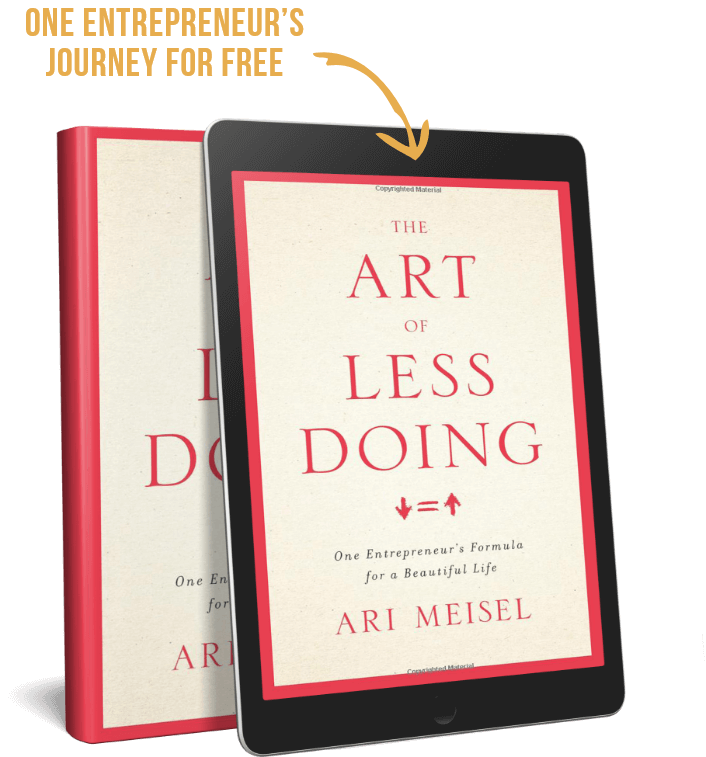As a 21st century entrepreneur, you have to accept that you are replaceable. But that isn’t a bad thing. Not by a longshot.
With all the technology freely available to modern entrepreneurs, being replaceable is a fantastic thing.
You get to hire and delegate, freeing up your schedule, and with a little automation, you can accomplish absolutely anything.
Why?
Because you get to focus on the most important things.
As Steve Jobs once said, “If you want to achieve a goal, you have to learn how to turn down the interesting work that distracts you from your priorities. You have to have focus, and say no to the thousand other great ideas you have.”
Now, some things are easier to automate than others.
Want to automatically submit invoices? Get an accounting software.
Want to send out awesome email campaigns? Piece of cake with all the email marketing providers out there.
However, all of these automation hacks rely on something happening.
But what if nothing happens?
Is it possible to trigger an automation when something doesn’t happen?
Every automation software, IFTTT, and Zapier relies on something happening. The action then serves as a trigger for the actions that follow.
If you used them for sales automation, you could trigger an email when a prospect responds. Trigger a notification when they say yes to your offer.
But what if you need to follow up with someone who never responded?
Fortunately, I’ve found a way to create an automated sales pipeline.
A complete pipeline solution; regardless of whether your prospects get or don’t get in touch with you.
And because sales automation is one of the most important things we can do to grow our businesses and achieve our goals, we’ve decided to create a new sales dashboard.
Why Sales Pipelines Are Better than Sliced Bread
Contrary to popular belief, you don’t need some $10,000 solution to completely automate your sales pipeline.
Often, providers will charge you exorbitant amounts because they know the success of your business depends on your sales pipeline.
Without a sales pipeline, you don’t have an organized way of receiving new leads and advancing them through your funnel until they’ve become customers.
Without a sales pipeline, your sales reps are forced to jot down lead information on post-its. They don’t have a structured way of assembling information on every single lead and figuring out the best way to convert them.
To put it simply: without a sales pipeline, you have no way of understanding your sales process, opportunities, and all the deals you lost and won.
And if you want to succeed from month to month, growing your sales numbers and your revenue, you need to understand your sales intimately.
I’m talking about understanding your sales process as intimately as you understand your best friend.
You have to know its strengths (what your product, reps, and leads are good at), weaknesses (the objections you have to address), opportunities, and threats.
When you have a sales pipeline, you can accurately predict your results.
Additionally, when your sales pipeline is automated, your reps don’t have to spend time on mundane tasks an algorithm could accomplish. Instead, they’re free to focus on the things only they can do.
That sounds a lot like the idea of the replaceable founder, right?
Well, they share something in common: they clean tasks off your plate, so you can focus on the most important ideas and responsibilities.
The same thing happens with your salespeople when you’ve got an automated sales pipeline.
Automated sales pipelines are even more important if you’re still in the growth stage of your business.
You can’t spend hours chasing down leads or poring over analytics to understand what you’re doing wrong. You have to get the best results you can. Fast.
How We Created Our New Sales Dashboard
Now that we’ve covered the basics, it’s time to talk specifics.
When I was working on the sales dashboard, I knew I wanted one thing — one thing that was really hard to come by:
Automation triggered by inaction.
Typically, your sales pipeline actions will only be triggered when leads do something. But what happens when they don’t do anything?
This is a common scenario.
You’ve got dozens of really important leads, but you’re sending automatic emails every day. You can’t manually track everyone who never responded.
I mean, you could — but then you wouldn’t get a 4-hour workday. You’d get a 24-hour workday.
Usually, the leads who don’t respond after the first email drop out of your sales pipeline. Regular tools don’t provide a way of getting in touch with them again. If they don’t respond, they’re out.
This obviously sucks. You need those leads.
Maybe your email just got lost.
Knowing that we set out to create an automated sales pipeline that could be triggered by inaction as well as action.
Here’s what we did:
1. The Brain of the Pipeline
First, we built a spreadsheet.
(Spreadsheet hate aside for a second, they’re great at helping you organize your work. You can get and feed them data, and gauge all the insights you need to boost your numbers ASAP.)
Our spreadsheet serves as the backbone of our sales system.
It’s our back-end giving us all the information we need.

On the front end, we set up a Trello board.

If you’ve seen some of our previous boards, you’ll notice that it’s expanded quite a bit. Cue the need for a more structured, automated sales pipeline.
We don’t want to be leaking leads, but maximizing the profits we get from them.
2. Leads and Actions
We’re using our Trello board as our HQ for this one.
We’ve set up columns for:
- New leads
- First contact
- Attempted second contact
- Attempted third contact
- Attempted final contact
- Attempted and then contact or appointment made
- Scheduled appointment
- Completed
- Follow-up call scheduled
As you can see, we follow up quite a bit. In sales, it takes at least 5 follow up efforts on average to successfully close a deal.
After the ninth column, we give up on leads. They’re either unqualified or they went cold, which is a problem for another dashboard.
Right now, we’re using this dashboard to focus on our sales efforts and maximize the efficiency of our processes.
At the top of every column, we’ve put instructions on what should be done in that phase.

This way, we’re streamlining follow-ups and sales processes. Whoever logs into that dashboard knows exactly what they need to do. There’s no second-guessing or wondering.
You log in and you do the work.
A lot of our follow-ups here are automatic.
When a card gets put into “first contact attempted,” the sales dashboard automatically adds a one-day due date.
Then, the salesperson assigned to it will see that ping, and they’ll follow up.
Now, this in itself is quite efficient. However, I have a Zapier zap for each stage.
The trickiest zap of them all (and the most important one) is the new lead zap.
3. The New Lead Zap
Now, the goal of our dashboard is having an automated sales pipeline and by God, we’ll have it!
The next part of the dashboard includes using Zapier.
I’m a huge fan of it. It just took a while to create a workaround for zaps that had non-triggers (i.e. leads didn’t respond and action was queued).

First of all, you need to set up a way for new leads to come into your Trello dashboard. From there, Zapier can handle the rest.
In our case, our leads come to the “New lead” column from either:
- Intercom
- Land bot application
- Calendly session booking
You’ve got to cover all your lead entry points and ensure that they’re all added to your Trello dashboard to create an automated sales pipeline.
Once a new card (representing a new lead) is added to Trello, the next step is sending a Voxer message to our sales Voxer group.
Then, the message actually goes ahead and tells our salespeople that they have a new lead, with all the relevant information.
This is our system’s specificity. We have a system where the first salesperson that gets the lead goes after it throughout the funnel, so it’s very expandable.
However, if you have a different system, you can absolutely mix & match.
For example, if you have specific sales reps for different points of contact (columns), you can schedule automated messages to be sent to the right channels/reps.
Make sure your Trello, spreadsheet, and Zapier dates match.

You may need to format dates like I did. When a Trello card is created, it includes a full date, time and time zone shtick. However, you can’t use that in a spreadsheet, so you have to simplify the date.
The details really matter when you want to create an automated sales pipeline.
Organize your rows.
Since Zapier is going to be pulling data from your spreadsheet, you have to make sure that not only dates match, but that you don’t have any duplicate rows.

Specify which row Zapier should be using to pull data, and ensure that it matches the Trello cards and columns.
Zapier is going to be looking up everything that’s in the spreadsheet row you specified, so take the number that is in the spot there.
Then, add a number function to your spreadsheet.

When you get a new lead, the spreadsheet row Zapier is using has to be updated.
4. Know Your Numbers
You can also have Zapier look up different rows.
We chose to focus on our stats row to help us understand how our process is performing, and how many leads we’re getting on a daily, weekly, and monthly basis.
You can pull data for the past 7 days and the past 30 days.

I personally think it’s best to understand your 7-day lead totals and your 30-day lead totals.
Since those are moving targets (and the spreadsheet will treat them as sums), you’ll always get the freshest data, provided that the spreadsheet is updated in real-time.
It’s a lot more useful to be able to reference a Trello card in a meeting, instead of manually pulling data from a huge spreadsheet.
The best way to organize your sales pipeline is to add a status update card with stats to every Trello column.
It’ll give you the most accurate data on the current number of leads in that stage, which can later alert you to any problems with your sales pipeline or stages you should further optimize.

Again, automation is all about efficiency.
If you notice that, after a while, the leads really get stuck in the “third contact attempted” column, you can devise a way to improve it.
However, if you don’t see the data, there’s no way of understanding what’s wrong or improving it.
With an automated sales pipeline, you’ll know exactly what’s happening at any given point.
What Does It Look Like from the Client’s POV?
Obviously, we don’t want our clients to see the gears behind the process.
We just want to make sure our automated sales pipeline is efficient and smooth.
In my case, whenever a new card with a new lead is added to the board, a client gets an email from my Gmail address:
“Hey, thanks so much for your interest. One of our enrollment specialists will be in touch ASAP. In the meantime, if you want to book a call, you can…”
If the clients left a phone number with their contact info, we’ll make sure that the contact info is formatted properly and send them a text message notifying them of the email we sent.

So as you can tell, there are quite a lot of apps in our process.
But all it takes is 12 zaps.
12 zaps, and you’ll have created an efficient automated sales pipeline.
Cool, right? Want to get in on more of this replaceability stuff?
- Join our FREE Facebook Group — The Replaceable Founder
- Get our FREE Replaceable Founder Mini-Course
- Come to our One-Day Intensive “Becoming Replaceable” Workshop in NYC.
- Want to work with us privately? Just answer a few questions and find out if you’re a good fit. Apply Now